Once you open the visitor pass link received via email in Chrome or Firefox, the Double 2 will automatically connect and be ready for your control.
The following chart lists all relevant keyboard keys for controlling the Double 2:
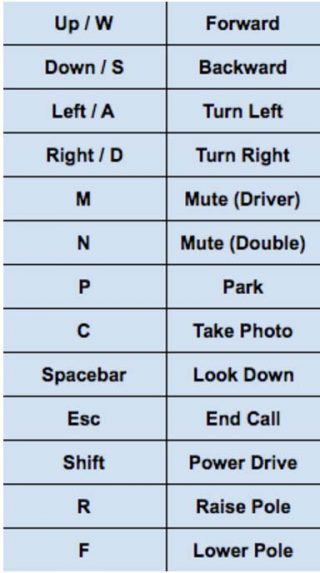
Arrow keys or WASD are used to move the robot. Remember to hold down the key to go in that direction; you can’t simply tap the key. You can also hold down two keys at once, such as Up and Right. The robot can be anywhere from 3 to 5 feet high. Adjust this with the R and F keys. The lower the robot, the faster it travels. You can also speed up the robot by going into Power Drive. This is done by holding down the Forward key and then holding down Shift at the same time. If you’re keeping the robot stationary, park it with the P key. Remember to unpark it when you’re ready to move again. Once done with your call, you’ll need to dock the robot so it can charge. You’ll want to back into the dock so the camera faces outward, not the wall. To help guide you, use the Spacebar to open the ground view. Yellow tape guides are on the floor to help. The dock has some leeway, so you don’t have to be exactly precise.The Double 2 is also capable of screen sharing, taking photos, adding more people to the call, and more. To learn more about these functions, visit http://support.doublerobotics.com/customer/en/portal/topics/559816-chrome-web-app/articles.