The Vive is a larger headset than the Rift, so many sizes of glasses will fit. Still, take care not to scratch the lenses.
The easiest way to put on the headset is by first putting it over your eyes, and then grabbing the headstrap and pulling it over your head. There are adjustable straps on the left, right, and top sides of the headset. Loosen or tighten these until you can shake your head and the headset doesn’t move.[caption id="attachment_172" align="aligncenter" width="600"]

You can adjust the velcro tabs on the right, left, and top of the headstrap to get a proper fit.[/caption]To adjust the image’s focus, you can change the distance between the lenses with a small knob on the bottom right of the headset. You can also change the distance between the lenses and your face by pulling out the grey ring that surrounds the “Vive” logo on each side of the headset, and then rotating the ring. Make sure the lenses are not close enough for your glasses or face to touch them.[caption id="attachment_173" align="aligncenter" width="600"]

Adjust the distance between lenses by twisting this knob on the right of the headset.[/caption][caption id="attachment_174" align="aligncenter" width="600"]
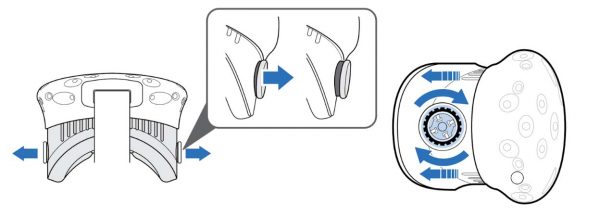
Adjust the distance from the lenses and your face by pulling out the plastic rings and twisting.[/caption]