The best way to learn how to use HoloLens is by running through the “Learn Gestures” app on the device. To launch the app, first put the HoloLens on: (link to “How do I put on HoloLens?”). The app menu will follow your gaze as you move your head around. If there is no such menu when you put the HoloLens on, you’ll need to perform a “Bloom” gesture. To do this, hold out your hand, palm up, and put your fingertips together. Then open your hand. Now the menu should be open. Find the “Learn Gestures” app.[caption id="attachment_142" align="aligncenter" width="600"]
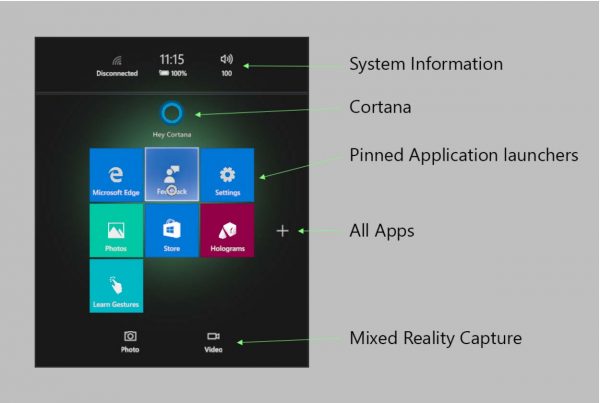
This is what the HoloLens start menu looks like. It should remain directly in front of you as you move your head around. The “Learn Gestures” app should be visible as a “Pinned Application launcher”, but if it is not, it is accessible from the “All Apps” button.[/caption]
To select, you need to perform an air tap. Hold out your hand, make a fist with the back facing you, then raise your forefinger completely straight and drop it back down quickly. If you’re having trouble, these gestures are explained in more detail here: https://developer.microsoft.com/en-us/windows/holographic/gestures#press_and_releaseOnce you have Learn Gestures selected, it should start and walk you through the rest of the HoloLens gestures.